Announcements
COVID-19 Telecommuting? Timecard Access Information
The Deltek Costpoint system can be accessed from any computer browser whether at home or at your work location. Please see the information below for the URL and how to reset a forgotten password. Please use our support request page to request additional support with timecard login issues.
Costpoint URL
The URL to access Costpoint from your personal or work computer is:
Forgot Password?
To reset your password:
- Go to: https://www.deltekenterprise.com/COLUMBUSUSA/portal.html
- Select Unlock Account or Reset Password >>
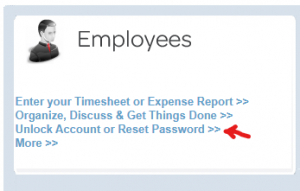
Costpoint Login Information
Be sure to enter COLUMBUSUSATEST in the System field until further notice and leave the Application and Company fields blank.

Account Activation Required!
8/14/2018 Account activation notices have been sent out with instructions. Please follow the link in the email to activate your account using the temporary password provided separately. Please see the User Login Instruction Manual if you need assistance.
If you did not receive an Account activation notice, please use the support form to notify us.
User Names: Are limited to 20 characters and may cut off part of your name. Please see the FAQ for more information.
Set up Your Security Questions
Please be sure to setup your security questions and change your temporary password in the Cloud portal page when you receive your Account Activation email from [email protected]. This will allow you to reset your password when needed in the future.
